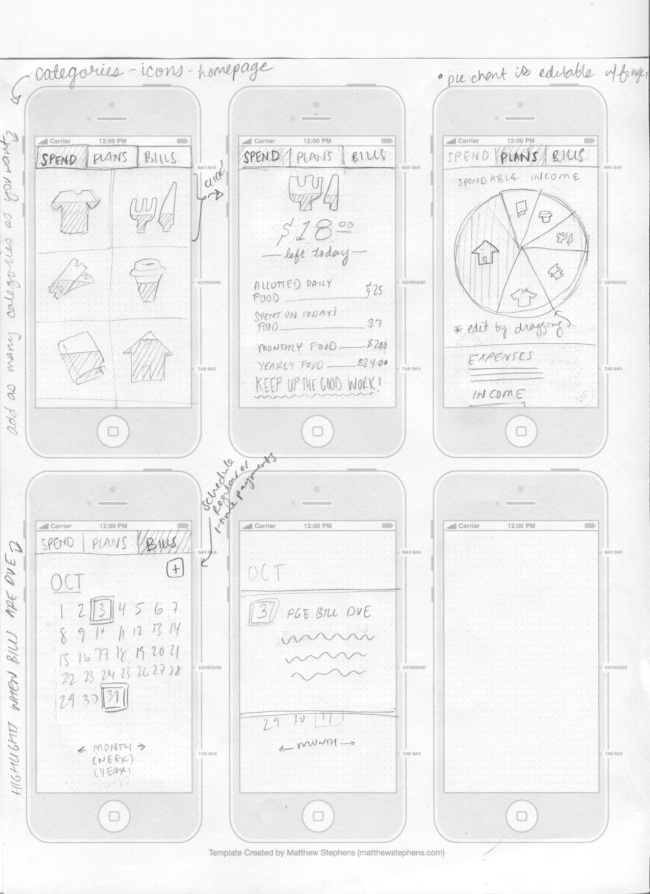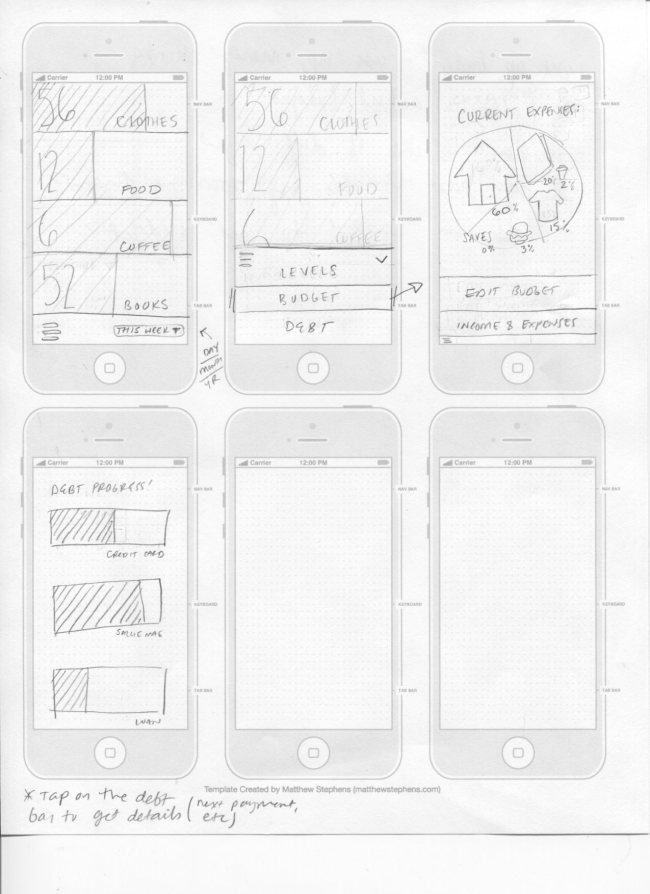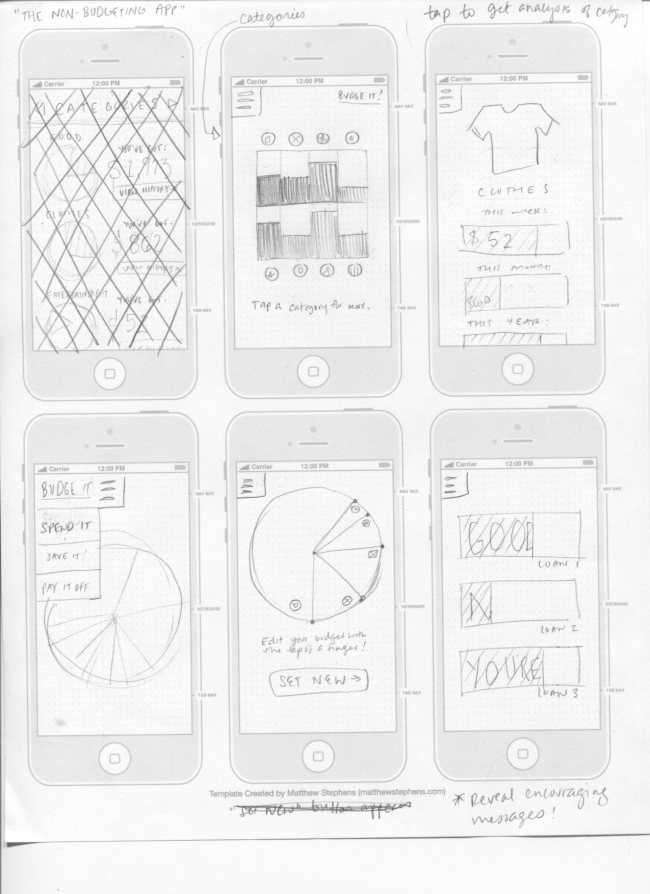App Design Questionnaire
1. Who is your primary audience? Do you have a secondary one?
The primary audience for my budgeting app will be recent college graduates that have minimal experience with crafting a budget, but are concerned about repaying student loans and need to do some financial planning. A secondary audience would be current college students that are interested in managing their budget and keeping track of their loans as they occur.
2. What are the top three objectives for your app?
-Make budgeting easy, friendly, and visual
-Make loan management easy to understand
-Easily track daily expenses
What are all of the features that related apps have? Are there any that you have thought of on your own?
List as many as you can.
-Access to bank account information (spending + balance)
-Allows you to track daily, weekly, monthly, or yearly budgeting
-Create categories for spending
-”Rollover Option” puts unused funds into the next month’s budget
-Online backup and sync service
-Take a photo or a quick note when adding expenses
-Currency Converter (some built in, some not)
-Bill Notifications
-Suspicious transaction notifications
-”Advice” button
-Investments option
-Pie Charts to represent budget (switching between “numbers” view and “infographic” view)
-Tracks all online purchases through e-mail accounts; shipment notifications
-Tags for different expenses (for ease of input)
-Edit expenses and income
-Show bank account balances
-Export an expense report as PDF or Excel spreadsheet
-I want an infographic editing feature that will allow the user to manipulate their budget using visual tools
-I think I want a graphing feature that clearly shows different scenarios of loan repayment
-I want an easy onboarding/budgetmaking process that will get the user excited about saving
3. What is the bare minimum in functionality that your web app should be able to do?
Track expenses, create a budget, track loan amounts & interest payments, include a visual representation of financial concepts whenever possible; timeline view for long-term budgeting, maybe a map view of where you’ve spent your money
4. What features are unnecessary or don’t lead directly to the objectives you listed above?
-Tracks all online purchases through e-mail accounts; shipment notifications
-Tags for different expenses (for ease of input)
-Online backup and sync service
-Currency Converter (some built in, some not)
-Investments option
5. What is your “Call to Action” (The first thing a user should do)?
Technically, the first thing the user would have to do would be to set up the budget and sync the app to the user’s bank accounts. Once the onboarding process is complete, the app would focus on displaying the ratio of budget to bank account balance in a clear, visual way. This infographic, whatever form it ends up taking, will be the “home screen” of the app, because it will be the most commonly used function.
Wireframes